只要注册ofo就送你10块钱,还等什么,快来注册吧
在使用Spring Cloud Netflix构建微服务之前,我们先了解一下Spring Cloud集成的Netflix OSS的基础组件Eureka,对于Netflix的其他微服务组件,像Hystrix、Zuul、Ribbon等等本文暂不涉及,感兴趣可以参考官网文档。这里,我们用最基础的Eureka来构建一个最基础的微服务应用,来演示如何构建微服务,了解微服务的基本特点。
Eureka
Eureka是Netflix开源的一个微服务注册组件,提供服务发现特性,它是一个基于REST的服务,主要具有如下功能:
- 支持服务注册和发现
- 具有Load Balance和Failover的功能
- 在进行服务调用过程中,无需知道目标服务的主机(IP)和端口,只要知道服务名就可以实现调用
通过Netfix在Github上的文档,我们看一下Eureka的基本架构,如下图所示: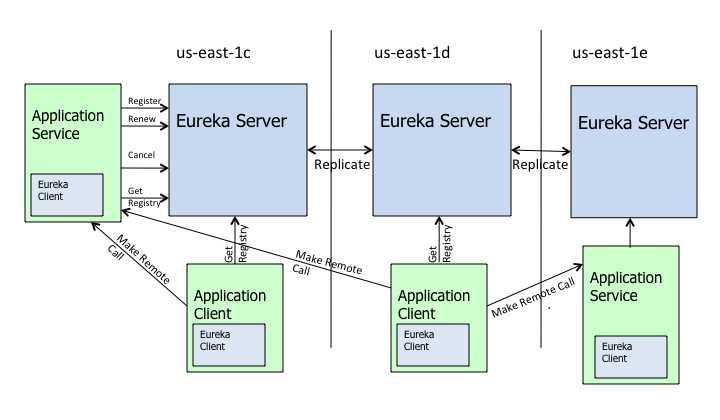
Eureka主要包含如下两个核心组件:
Eureka Server
Eureka Server是服务注册的服务端组件,负责管理Eureka Client注册的服务,提供服务发现的功能。它支持集群模式部署,集群部署模式中,多个Eureka Server之间会同步服务注册数据,能够保证某一个Eureka Server因为故障挂掉,仍能对外提供注册服务的能力。因为最初在Netflix,Eureka主要用在AWS Cloud上,用作定位服务、Load Balance和Failover,在AWS Cloud上,Eureka支持在多个Region中部署Eureka Server而构建一个注册中心集群,从而实现了服务注册中心的高可用性。
Eureka Client
Eureka Client是Eureka Server客户端组件库,可以基于它向Eureka Server注册服务,供服务调用方调用;也可以是一个服务调用方,通过检索服务并调用已经注册的服务。如上图所示,Application Service和Application Client都是基于Eureka Client开发的使用Eureka Server的服务。另外,Eureka Client提供了内置的Load Balancer,实现了基本的Round-robin模式的负载均衡。
Spring Cloud Netflix
Spring Cloud Netflix提供了对Netflix OSS的集成,同时还使用了Spring Boot,能够极大地简化微服务程序的开发。使用Spring Cloud提供的基本注解,就能非常方便的使用Netfix OSS基本组件。
要想使用Spring Cloud Eureka,只需要在Maven POM文件中加入如下依赖管理配置即可:
关于如何使用注解,我们会在下面的实践中,详细说明。
构建微服务实践
我们构建一个简单的微服务应用,能够实现服务注册,服务调用的基本功能。计划实现的微服务应用,交互流程如下图所示: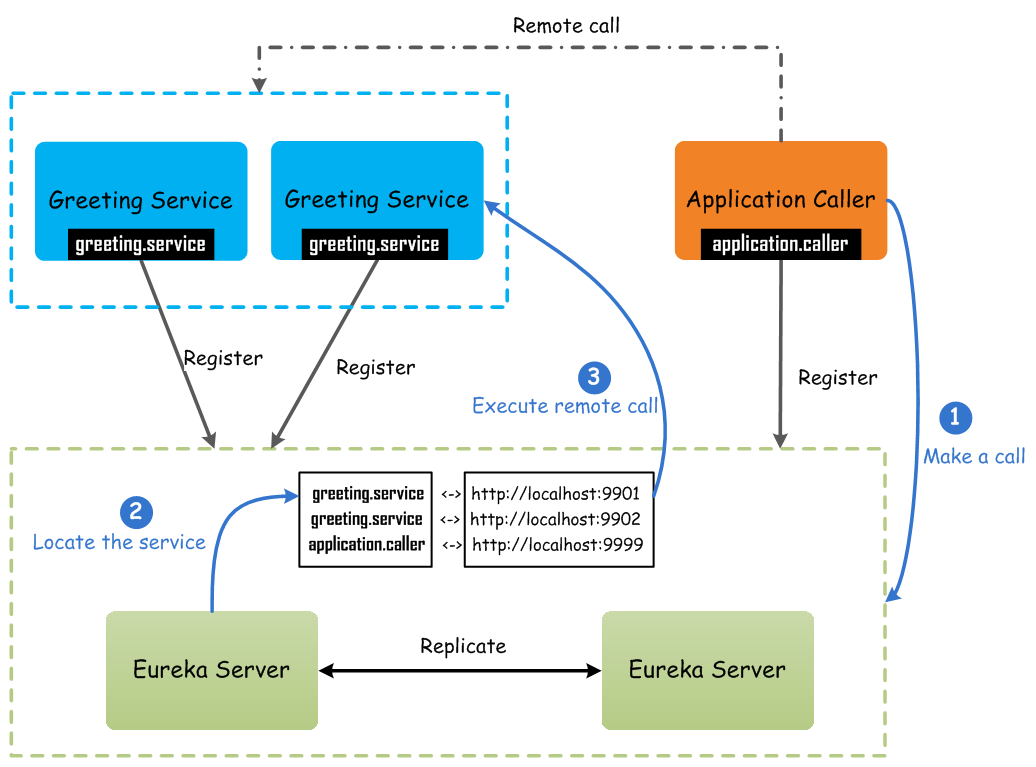
上图中,我们假设Eureka Client并没有缓存Eureka Server中注册的服务,而是每次都需要通过Eureka Server来查找并映射目标服务。上图所示的微服务应用,具有如下服务组件:
两个Eureka Server实例组成的服务发现集群
通过Spring Cloud实现,只需要使用注解配置即可,代码如下所示:
01
package org.shirdrn.springcloud.eureka.server;
02
03
import org.springframework.boot.autoconfigure.SpringBootApplication;
04
import org.springframework.boot.builder.SpringApplicationBuilder;
05
import org.springframework.cloud.netflix.eureka.server.EnableEurekaServer;
06
07
@EnableEurekaServer
08
@SpringBootApplication
09
public class MyEurekaServer {
10
11
public static void main(String[] args) {
12
new SpringApplicationBuilder(MyEurekaServer.class).web(true).run(args);
13
}
14
}
部署两个Eureka Server的代码是相同的,其中,对应的配置文件application.yml内容不同,示例如下所示:
01
server:
02
port: 3300
03
spring:
04
application:
05
name: my-eureka-server
06
eureka:
07
client:
08
serviceUrl:
09
defaultZone: http://localhost:3300/eureka/,http://localhost:3301/eureka/
10
instance:
11
metadataMap:
12
instanceId: ${spring.application.name}:${spring.application.instance_id:${random.value}}
另一个只需要改一下server.port为3301即可。
具有两个实例的Greeting Service服务
该示例服务,只是提供一个接口,能够给调用方返回调用结果,实现代码,如下所示:
01
package org.shirdrn.springcloud.eureka.applicationservice.greeting;
02
03
import org.springframework.boot.autoconfigure.EnableAutoConfiguration;
04
import org.springframework.boot.autoconfigure.SpringBootApplication;
05
import org.springframework.boot.builder.SpringApplicationBuilder;
06
import org.springframework.cloud.netflix.eureka.EnableEurekaClient;
07
import org.springframework.web.bind.annotation.PathVariable;
08
import org.springframework.web.bind.annotation.RequestMapping;
09
import org.springframework.web.bind.annotation.RequestMethod;
10
import org.springframework.web.bind.annotation.RestController;
11
12
@SpringBootApplication
13
@EnableEurekaClient
14
@RestController
15
@EnableAutoConfiguration
16
public class GreeingService {
17
18
@RequestMapping(method = RequestMethod.GET, value = “/greeting/{name}”)
19
public String greet(@PathVariable(“name”) String name) {
20
return “::01:: Hello, “ + name + “!”;
21
}
22
23
public static void main(String[] args) {
24
new SpringApplicationBuilder(GreeingService.class).web(true).run(args);
25
}
26
}
为了能够观察,Greeting Service的两个实例,能够在调用的时候实现Round-robin风格的负载均衡,特别在返回的结果中增加了标识来区分。
对应的配置文件application.properties内容,除了对应的端口和服务实例名称不同,其它都相同,示例如下所示:
1
server.port=9901
2
spring.application.name = greeting.service
3
eureka.instance.metadataMap.instanceId = ${spring.application.name}:instance-9901
4
eureka.client.serviceUrl.defaultZone = http://localhost:3300/eureka/,http://localhost:3301/eureka/
这样就可以在启动时注册到Eureka Server中。
一个名称为Application Caller的服务,需要调用Greeting Service服务
该服务和上面的服务类似,只是在其内部实现了对远程服务的调用,我们的实现代码如下所示:
01
package org.shirdrn.springcloud.eureka.applicationclient.caller;
02
03
import org.springframework.beans.factory.annotation.Autowired;
04
import org.springframework.boot.CommandLineRunner;
05
import org.springframework.boot.autoconfigure.SpringBootApplication;
06
import org.springframework.boot.builder.SpringApplicationBuilder;
07
import org.springframework.cloud.netflix.eureka.EnableEurekaClient;
08
import org.springframework.cloud.netflix.feign.EnableFeignClients;
09
import org.springframework.stereotype.Component;
10
import org.springframework.web.client.RestTemplate;
11
12
@SpringBootApplication
13
@EnableEurekaClient
14
@EnableFeignClients
15
public class Application {
16
17
public static void main(String[] args) {
18
new SpringApplicationBuilder(Application.class)
19
.web(false)
20
.run(args);
21
}
22
}
23
24
@Component
25
class RestTemplateExample implements CommandLineRunner {
26
27
@Autowired
28
private RestTemplate restTemplate;
29
private static final String GREETING_SERVICE_URI = “http://greeting.service/greeting/{name}“; // 通过服务名称来调用,而不需要知道目标服务的IP和端口
30
31
@Override
32
public void run(String… strings) throws Exception {
33
while(true) {
34
String greetingSentence = this.restTemplate.getForObject(
35
GREETING_SERVICE_URI,
36
String.class,
37
“Dean Shi”); // 透明调用远程服务
38
System.out.println(“Response result: “ + greetingSentence);
39
40
Thread.sleep(5000);
41
}
42
}
43
}
对应的配置文件application.properties内容,如下所示:
1
server.port=9999
2
spring.application.name = application.client.caller
3
eureka.instance.metadataMap.instanceId = ${spring.application.name}:instance-9999
4
eureka.client.serviceUrl.defaultZone = http://localhost:3300/eureka/,http://localhost:3301/eureka/
启动并验证微服务应用
上面已经实现了该示例微服务应用的全部组件,先可以启动各个服务组件了。启动顺序如下所示:
启动两个Eureka Server
启动两个Greeting Service
启动服务消费应用Application Call
可以通过Web页面查看Eureka Server控制台,如下图所示:
eureka-web-console
多次启动Application Call应用,就可以通过查看Greeting Service服务的日志,可以看到服务被调用,而且实现了基础的Round-robin负载均衡,日志如下所示:
1
Response result: ::02:: Hello, Dean Shi!
2
Response result: ::01:: Hello, Dean Shi!
3
Response result: ::02:: Hello, Dean Shi!
4
Response result: ::01:: Hello, Dean Shi!
5
Response result: ::02:: Hello, Dean Shi!
6
Response result: ::01:: Hello, Dean Shi!
我们实现示例微服务应用,验证后符合我们的期望。
上面微服务应用的实现代码及其配置,可以查看我的Github:https://github.com/shirdrn/springcloud-eureka-demo.git
参考链接
https://github.com/Netflix/eureka/wiki/Eureka-at-a-glance
http://cloud.spring.io/spring-cloud-netflix/
http://cloud.spring.io/spring-cloud-netflix/1.0.x/
https://spring.io/blog/2015/01/20/microservice-registration-and-discovery-with-spring-cloud-and-netflix-s-eureka
http://itmuch.com/spring-cloud-sum-eureka/
http://blog.abhijitsarkar.org/technical/netflix-eureka/
Creative Commons License
本文基于署名-非商业性使用-相同方式共享 4.0许可协议发布,欢迎转载、使用、重新发布,但务必保留文章署名时延军(包含链接:http://shiyanjun.cn),不得用于商业目的,基于本文修改后的作品务必以相同的许可发布。如有任何疑问,请与我联系。
中国人都在使用的地球上最好玩的游戏
中国人都在使用的地球上最好玩的游戏
中国人都在使用的地球上最快的浏览器
中国人都在使用的地球上最厉害的安全软件
中国人都在使用的地球上最好的看图王
中国人都在使用的地球上最快速的视频软件
中国人都在使用的地球上最全的视频软件
中国人都在使用的地球上最好最全的压缩软件
中国人都在使用的地球上最好的音乐播放器
中国人都在使用的地球上最安全的杀毒软件
中国人都在使用的地球上最全的影视大全